Set Languages
Cinema Calc gives you the option of working in several languages. You can set the language for the calculation interface or create a calculation with a template in another language.
Cinema Calc currently offers four languages to choose from:
- German
- English
- French
- Italian
However, we are working on implementing even more languages.
On the App homepage, you can switch the language of the interface in the sidebar on the left. To do this, you must switch to the Settings tab.
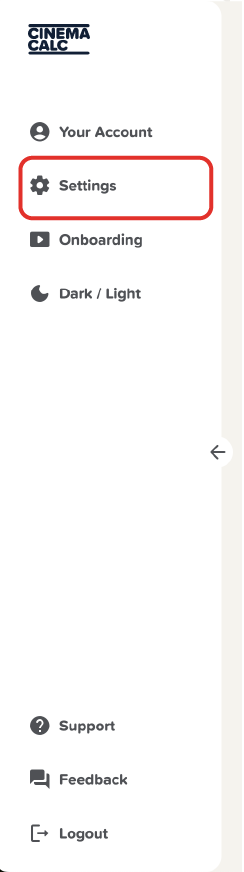
Within the settings you can choose between the languages.
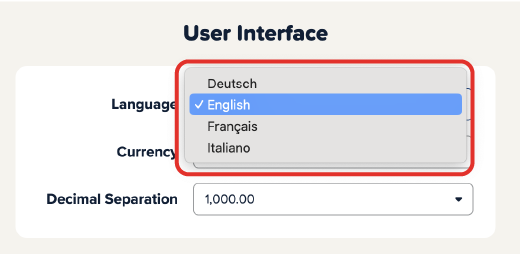
The language switcher affects all interface elements in Cinema Calc that you cannot manually adjust. For example:
- "Add Calculation"
- "Description" in the calculation table
- "Quantity" in the calculation table
- Units like "Day(s)" in the calculation table
These will be translated into the selected language after the language switch. This step can be undone at any time.
Language of Calculation Templates
When creating a new calculation, you have the option to choose from different calculation templates.
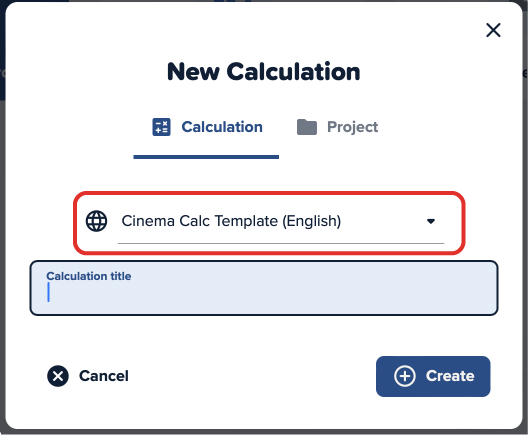
Currently, there is a German, English, French and Italian template to choose from. The templates are structurally the same, but in the English template, all descriptions of the calculation points have been translated into English. These include terms like:
- "Upfront Costs"
- "Production Manager"
- "Cast"
- "KSK"
- and the entire briefing text
Important: If you create a calculation with an English template, you can only manually translate the calculation descriptions into German afterward. Changing the interface language does not automatically affect the description texts within a calculation.
Why Is That?
Since you can manually and flexibly adjust all descriptions, Cinema Calc would have to translate each point individually when switching languages.
If you've ever used Google Translate, you know that this can quickly lead to errors.
To avoid translation errors, we do not offer automatic translation of individually adjustable texts.
Language of PDF Export
You can change the interface language at any time and choose a pre-filled template before creating a calculation.
But what about the language in the PDF? No problem!
During the PDF export, you can manually choose the language of the PDF interface.
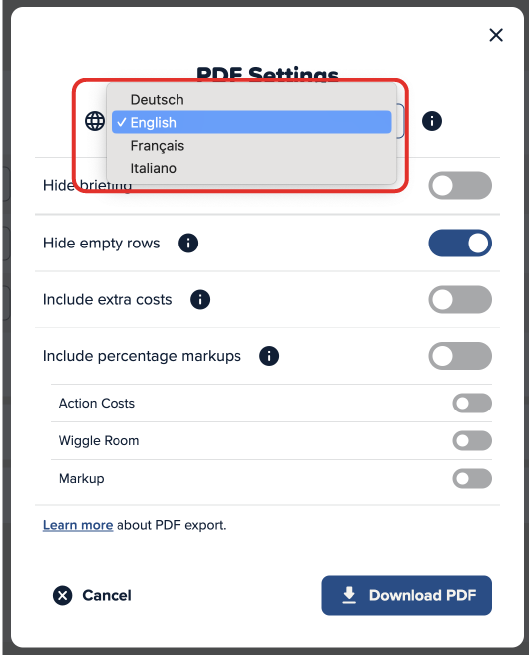
Just like in the app interface, the PDF also contains text elements that you cannot manually change. These include again:
- "Description" in the calculation table
- "Quantity" in the calculation table
- Units like "Day(s)" in the calculation table
But again, it's important to note that changing the language affects only the non-manually adjustable text elements. Cinema Calc does not automatically adjust the description texts of individual calculation points for security reasons.
For more information on PDF export, visit the PDF Export Feature Page.
Flexibility and Security as a Priority
This way, you have maximum flexibility without the risk of faulty translations.
For example, when dealing with an English-speaking client, you can calculate with an English template but display your interface in German. For the client, you can simply change the PDF language before export without having to adjust the interface language.